For our ed-tech presentation, my group (Kevin, Jeff, Noah, Matt, and myself) decided to use MindMeister. It is an online mind-mapping website which allows students and teachers to generate interactive, multimodal mind maps with far more functionality than a simple pen and paper one in class. Below is a screenshot of a “meta mind map” designed by us (and produced by Kevin) on MindMeister which describes rather simply some of the various functionalities of the program!
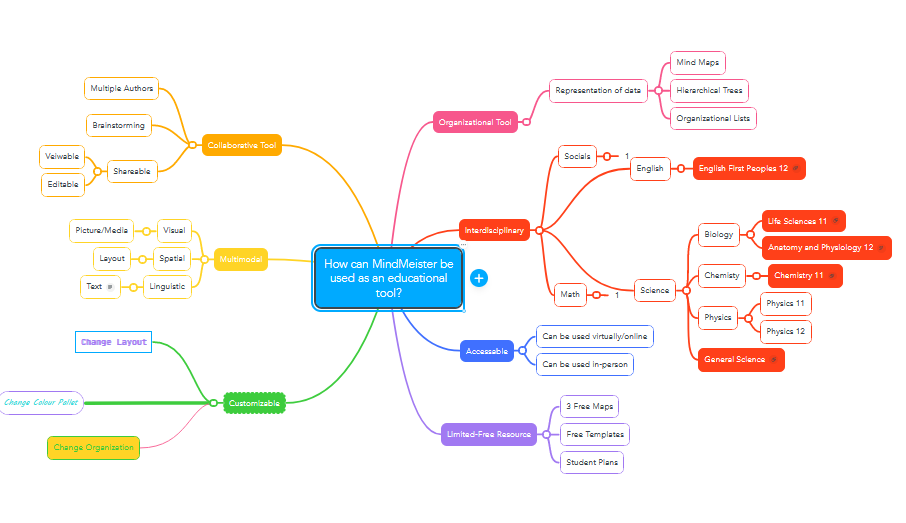
We found this tool is easily applied to a lot of subject areas (for our examples we looked at several different science class, and then the “And Jeff” portion at the end covers humanities, as he is not a science teacher unlike the rest of us!)
I have included a video that we all put together about our findings and explorations on using this tech in the classroom. All of us took a different approach, and we all found unique ways that we would use this tech as educators. I hope that you find the video informative and inspiring, and may consider using it yourself in your classroom! I would love to hear your thoughts in the comments below.
We aimed for an 8 minute video, but could not cut it down enough to reach this point! To this end, you do not need to watch the entire video. The first 3 minutes overviews the tech, pros and cons, and general use cases for it. The following clips are examples we outlined for our subject areas, the first four are science, and the final is humanities. Feel free to skip to the examples that resonate with you 🙂
I was involved in the project in a few ways. I made my own mind map on MindMeister about how I would use it to teach science 8-10 concepts/curricular competencies. I also recorded myself going through this map using a screen casting service called Screencastify. The other people in my group made similar maps (and recorded them) within their specific teaching areas. Then we all uploaded it to a google drive, and I compiled and edited all the clips into a cohesive video (which you can see above). This was done using the free editing software that came pre-installed in my computer.
Overall, I learned that this tool has hundreds of possible applications in all kinds of classrooms; as “and Jeff” pointed out, it is not just science educators that can benefit from this tech. Having a virtual mind map allows for unlimited creative flexibility and expression of ideas, a traditional pen and paper mind map is limited in its size and ability to change. This virtual mind map can be edited, changed, and redesigned entirely as many times as you would like. The only major downside (and this really is unfortunately a major downside) is that there is a cost barrier and the free version only allows 3 free mind maps. I would like to find a way to use this software in my classroom, but this cost is still something to consider for sure.
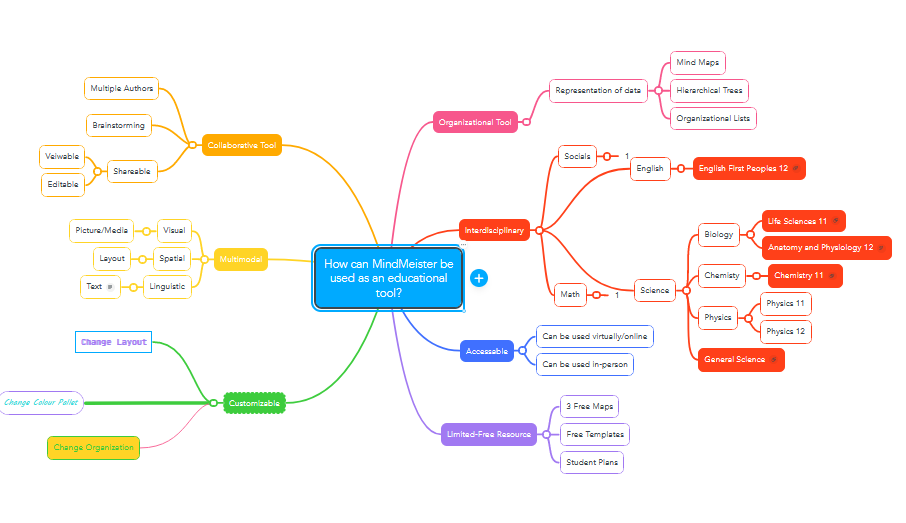
Leave a Reply
You must be logged in to post a comment.